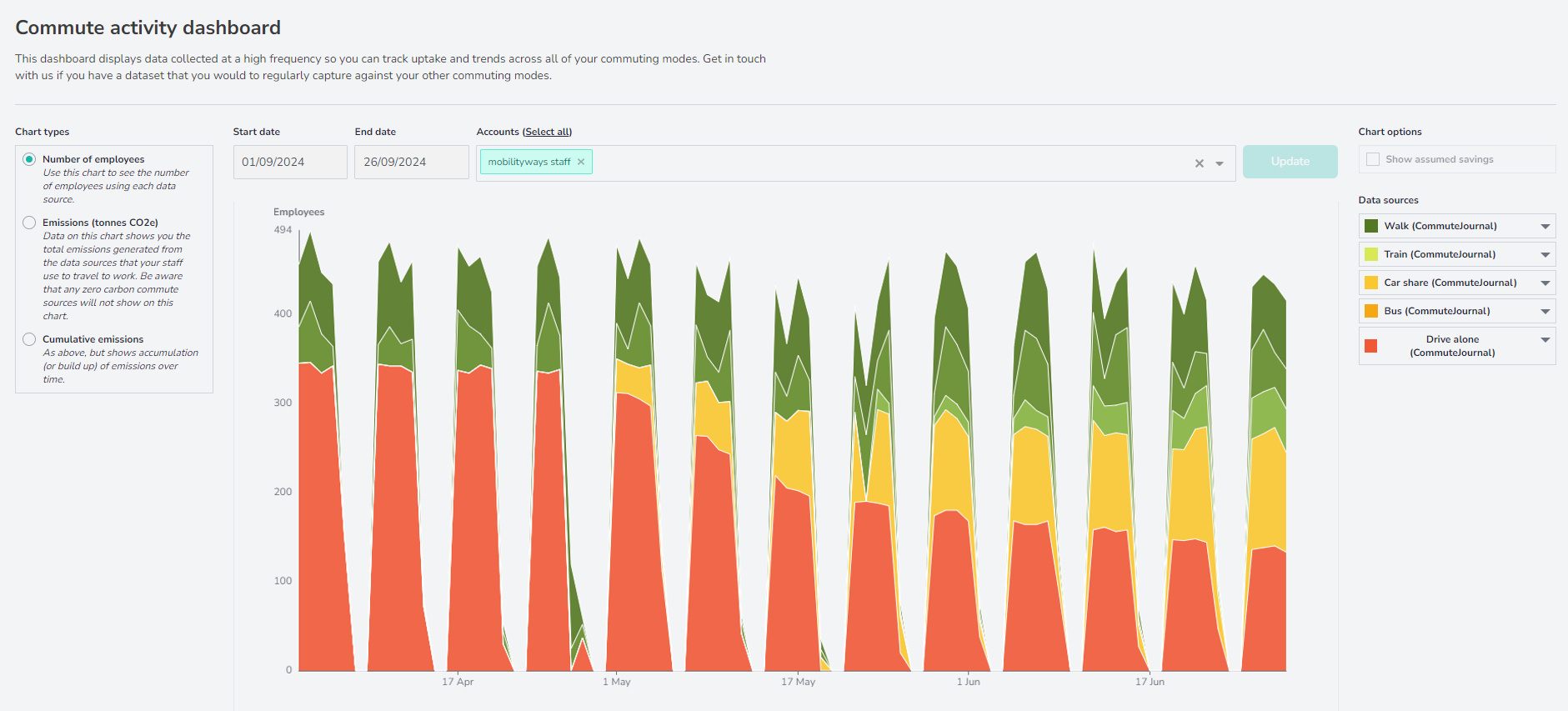How do I see real world employee commute activity?
View the modes of transport your employees are logging via the CommuteJournal
- Start by selecting 'Commute activity dashboard' in the top menu of the Mobilityways platform.

- You can now see the Commute activity dashboard.
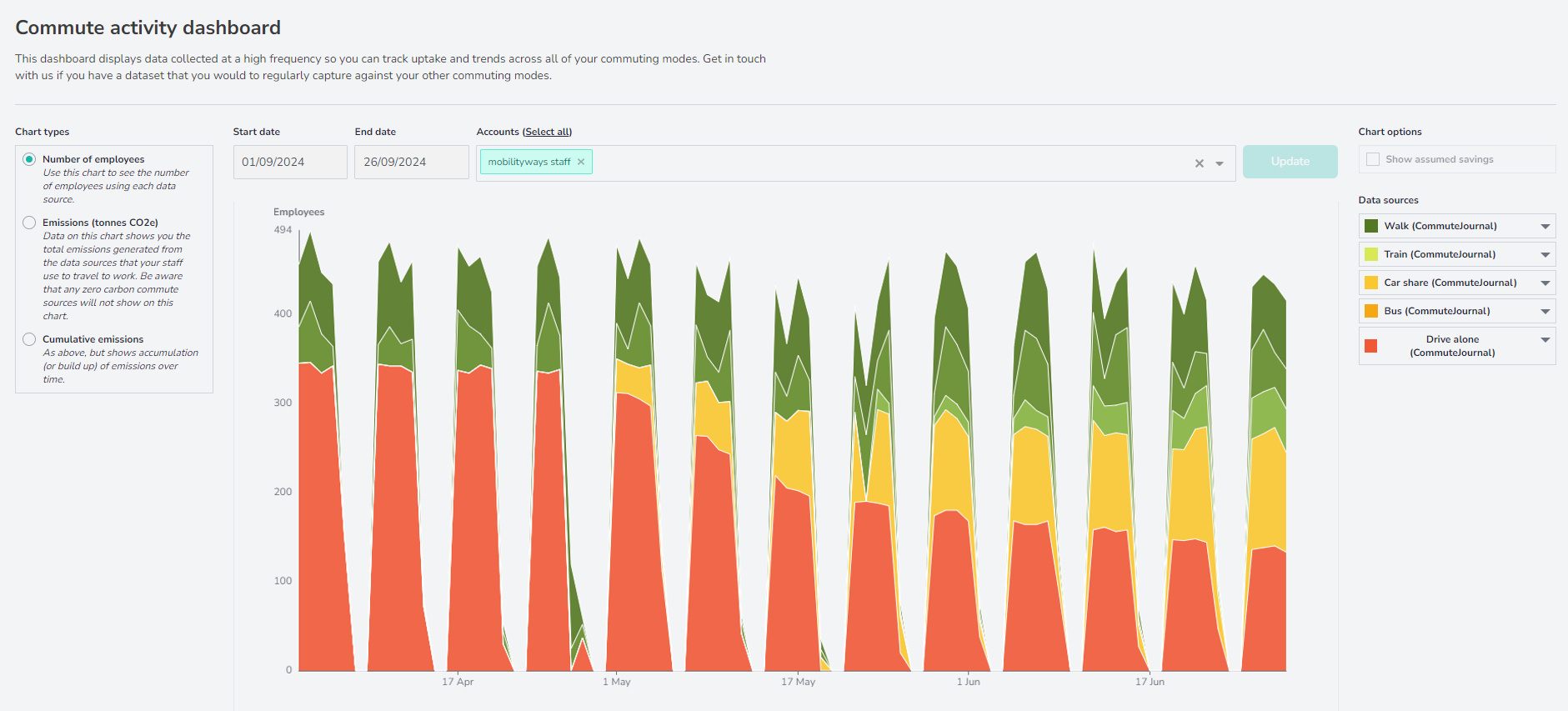
- By default it sets the date range to one month. If you adjust the dates click Update to refresh the data.

- On the right hand side are various chart types you can switch between:

- On the right hand side you can view the different modes included in the data. You can click on each mode to hide or show it in the chart.

- When viewing the Emissions (tonnes CO2e) or the Cumulative emissions charts you also have the option to tick on Show assumed savings:

If you do this a grey area will appear which will show the assumed CO2e saving from employees who walked, cycled or car shared vs them driving alone. For car sharing we assume each confirmed car share is 2 people, so the saving shows what the CO2e would be if one more person drove alone.